7 Reasons to Outsource Your Social Media Marketing
-
- Social media people know what they’re doing! An outside agency is (supposed to be) staffed with people who are experts in their fields and have degrees as well as outside experience in social media management. They will find quality content to post across your social media platforms and be able to engage with your followers. If you contrast this with just having a member of your staff manage your social media, the difference is palpable. Not only will your employee be juggling the added social media responsibilities with his existing job, but he likely doesn’t have a very good idea of the job he’s supposed to be doing. Your existing employees are not experts and their work will reflect that.
- Hiring an outside agency is often very cost effective. If you were to hire a social media manager onto your staff, you will have to prepare yourself to pay them about $50,400 a year according to PayScale. Now for a little more math. Everyone knows that taking on a new employee comes with more costs than just their annual salary. We used the Real Employee Cost Calculator to estimate how much an employee paid at $24/hour for an annual salary of $50,400 would actually cost a company. The calculator factors in the employee’s insurance, annual bonus, payroll taxes and various infrastructure costs. For our example, it calculates the real cost of your new social media manager to be closer to $100,000. Hiring a consultant at the same hourly rate costs about 60% of that.
- Less mistakes are made. Mistakes are more likely to happen with both other options we have mentioned (giving social media responsibilities to an existing employee or hiring someone new onto your staff). Why? Outside agencies have a series of checks and balances that EVERY SINGLE ONE of your posts goes through. At least two sets of eyeballs should be checking every post for accuracy, grammar, spelling, and common sense. Can your brand afford any mistakes?
- Social media matters. At this point you may be thinking: “Why do I have to pick any of these options? I don’t think I even need social media.” In almost every case, you would be wrong. The cost of ignoring social media is tangible. According to a report from the Pew Research Center, nearly 70% of American adults use social networking sites. Additionally, many reports have found that around 74% of consumers rely on social media to influence their purchasing decisions. Social media is not going away, and businesses that do not embrace its power will likely fall to the wayside.
- Your social media presence will stay active. While daily social media updates may become low on the priority list for an existing employee (or even a social media manager if they have a lot of other things going on), it will never be neglected by an outside agency whose sole job is up keeping up on it. Daily updates will let your customers know that your business is active and keep them up to date on real time happenings like promotions or events.
- Posts will consistently go out at optimal times. Things can get hectic in an office and social media posting can be pushed to the back burner. But an agency will schedule and plan around optimal social media posting times so that they can engage with your followers during the best times!
- Analytics reports allow agencies to adapt. Most (good) agencies will track analytics across your social media platforms and constantly adjust and rework your social media strategy so that it is as effective as possible. This type of calculated planning means that resources are used on strategies that work. Rather than hoping a certain strategy will pay off, agencies track success of campaigns and use analytics to gauge whether a campaign is successful, saving time and money.
In short—outsourcing your social media can benefit your budget and your customers. Keeping a strong online presence is key, and social media managers will ensure that your brand and your voice are portrayed in meaningful ways. And before you go Google “best social media managers,” save your time and check us out! Here at Buzzly Media we specialize in analytics-driven social media strategies and we would love to create a customized one for your business.
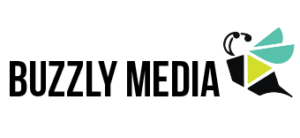

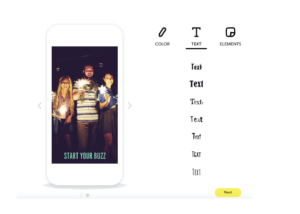
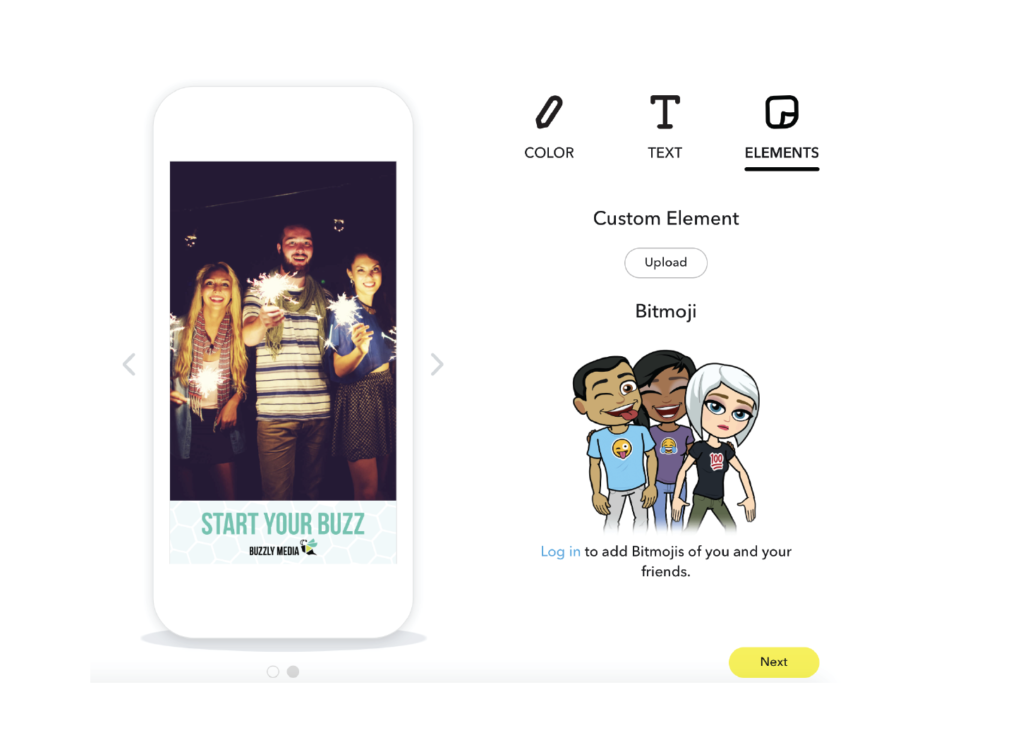 h
h 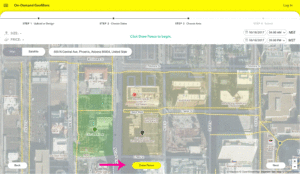 nnect. In this example, we’ll use Arizona State University as our location.
nnect. In this example, we’ll use Arizona State University as our location.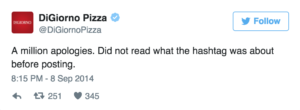
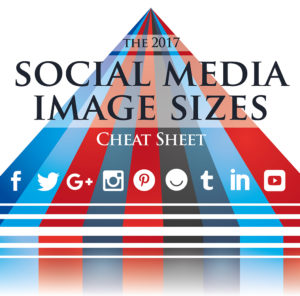
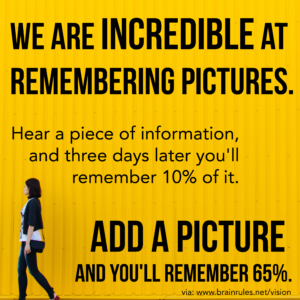


 This may seem like an obvious one, but we see aimless posting across all industries and it breaks our social media hearts. Yes, it is relatively easy to post something online. All you need is an internet connection and you can broadcast any message you would like. But we beg you to dig a little bit deeper than that.
This may seem like an obvious one, but we see aimless posting across all industries and it breaks our social media hearts. Yes, it is relatively easy to post something online. All you need is an internet connection and you can broadcast any message you would like. But we beg you to dig a little bit deeper than that.
 Social media will also
Social media will also 

 The last element we’ll cover in this blog is engagement. Many people think that as long as they reply to comments and messages on social media then they are doing their part in engaging with their audience. But really, engagement encompasses a lot more than that.
The last element we’ll cover in this blog is engagement. Many people think that as long as they reply to comments and messages on social media then they are doing their part in engaging with their audience. But really, engagement encompasses a lot more than that. 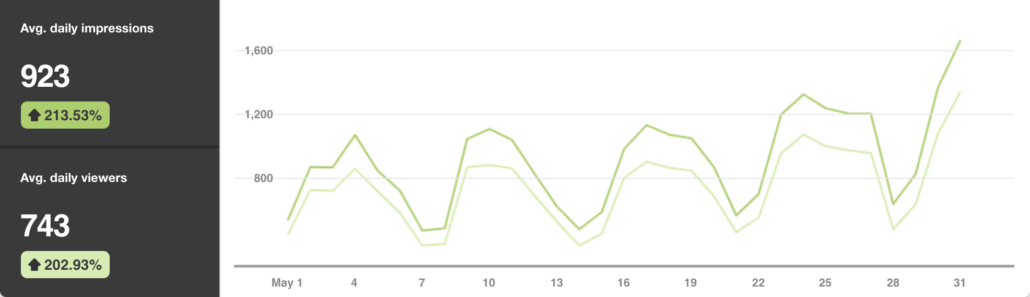
 The result was
The result was  Uniqlo is a Japanese clothing company who took to the feminine appeal of Pinterest to market their fall and winter 2014 fashion line in a unique way. DIY hairstyles have always been an incredibly popular topic throughout the Pinterest world, and were also a hit with Uniqlo’s target audience. With this in mind, they created 16 DIY hair tutorials and paired the end result with the clothing that they thought best fit the look.
Uniqlo is a Japanese clothing company who took to the feminine appeal of Pinterest to market their fall and winter 2014 fashion line in a unique way. DIY hairstyles have always been an incredibly popular topic throughout the Pinterest world, and were also a hit with Uniqlo’s target audience. With this in mind, they created 16 DIY hair tutorials and paired the end result with the clothing that they thought best fit the look.  To begin, they created
To begin, they created 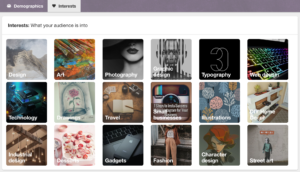
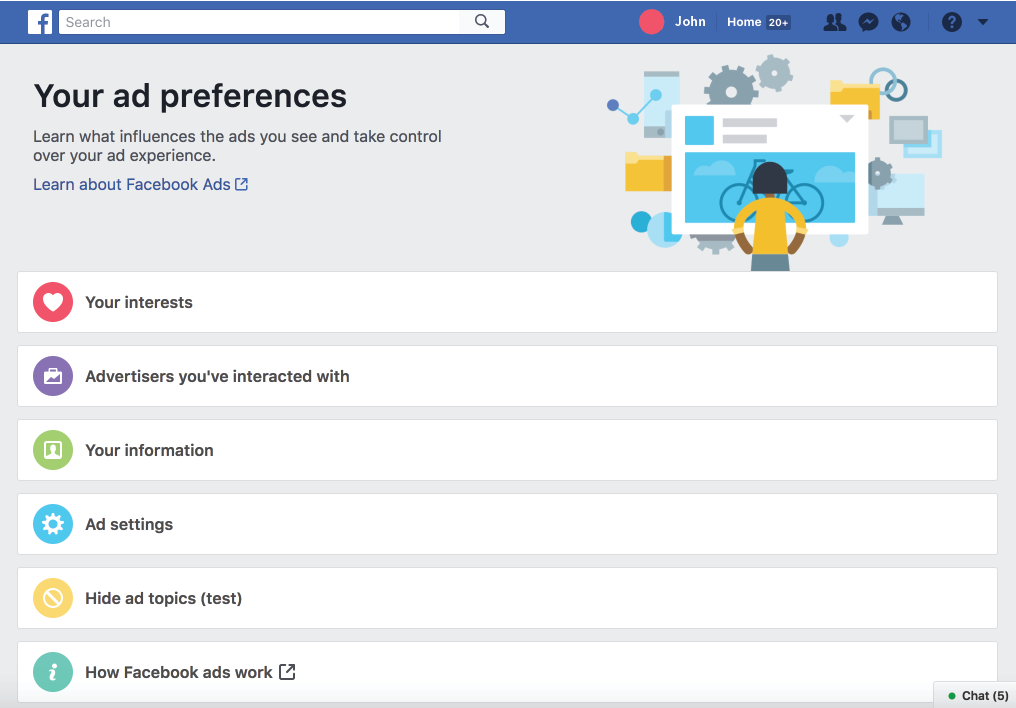 mplete list of what Facebook has determined about your interests in their
mplete list of what Facebook has determined about your interests in their  Now we get to the one feature I make sure to have turned off. It’s called “Ads with your social actions” and it almost means that you are letting Facebook use you as a means to advertise to your friends. You may have seen ads like “Joe Smith likes Amy’s Fruitcakes” appear in your newsfeed. This is an ad paid for by Amy’s Fruitcakes and Joe Smith has agreed to let Facebook use his name to help promote the store. By disabling this feature, you basically remove Facebook’s permission to use your account in conjunction with these types of ads. I don’t consider my actions on social media to be an endorsement of anything, so this is a feature I have turned off.
Now we get to the one feature I make sure to have turned off. It’s called “Ads with your social actions” and it almost means that you are letting Facebook use you as a means to advertise to your friends. You may have seen ads like “Joe Smith likes Amy’s Fruitcakes” appear in your newsfeed. This is an ad paid for by Amy’s Fruitcakes and Joe Smith has agreed to let Facebook use his name to help promote the store. By disabling this feature, you basically remove Facebook’s permission to use your account in conjunction with these types of ads. I don’t consider my actions on social media to be an endorsement of anything, so this is a feature I have turned off.