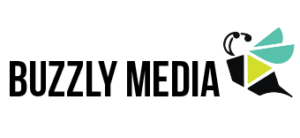How Facebook Targets Ads to You
For paying advertisers, it just wouldn’t be enough for Facebook to pick up on your patterns of clicking on funny dog videos (guilty) and show you more of them. To be valuable to their advertisers, Facebook actually segments your interests by topic. It guesses what business and industry topics you follow, what hobbies and activities you enjoy, the news and entertainment you watch, the food and drink you consume, the fashion choices you make and even more than that.
You can see a co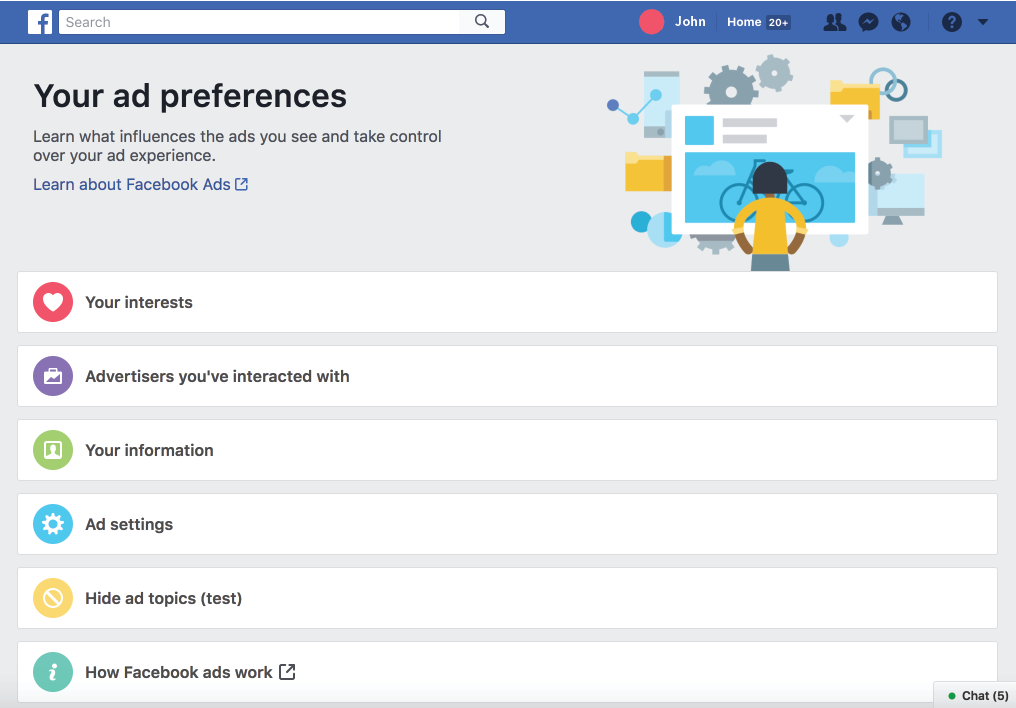 mplete list of what Facebook has determined about your interests in their ad preferences section (you must be logged into your account to see this), and you can even help Facebook out with its guesses about you by removing things you aren’t actually interested in. Facebook gathers this information based on ads you’ve click on, apps you’ve installed, pages you’ve liked, and sites you’ve visited.
mplete list of what Facebook has determined about your interests in their ad preferences section (you must be logged into your account to see this), and you can even help Facebook out with its guesses about you by removing things you aren’t actually interested in. Facebook gathers this information based on ads you’ve click on, apps you’ve installed, pages you’ve liked, and sites you’ve visited.
A couple sections down from “preferences” you’ll find an innocuous-looking section called “Your information.” You’ll probably recognize these categories as things you’ve told Facebook pretty consciously. Schools you’ve attended, your relationship status (it has to be Facebook Official, right?) and your job title. But notice that tab next to “About you” that’s called “Your categories.” Facebook says it’s added you to certain categories “based on information you’ve provided on Facebook and other activity.” I recently posted some road trip pictures from a vacation I took a couple weeks ago and now Facebook has categorized me as someone “away from family” and “away from hometown.” Too funny. Most of these guesses are pretty innocent, but it shows just how much Facebook is listening to you.
The next section down is called “Ad settings” and this will actually give you the opportunity to tell Facebook how it can and cannot advertise to you. This is a good option if you get a little weirded out seeing laser-focused ads on your newsfeed, but you should also note that turning off any of these settings does not stop Facebook from collecting the data.
I have the “Ads based on your use of websites and apps” featured turned on because I’ve found it useful in the past. This means that when you’re searching for a product online (not necessarily on Facebook), Facebook gets to use that search information to show you ads pertaining to that search. So if you’re browsing winter boots online through Amazon, you’ll likely see ads in your Facebook feed for winter boots later on.
I also have “Ads on apps and websites off of the Facebook Companies” enabled. This has to do with Facebook’s “Audience Network,” which is a fancy name for sites that Facebook has partnered with so that Facebook advertisers can have more ad real estate across the web. All this preference means is that the information Facebook knows about you can be used for ads not just on Facebook, but on other sites as well. It means that ads across sites you visit will likely be more relevant to you since it’s not just a guess coming from other generic data like your gender or location.
 Now we get to the one feature I make sure to have turned off. It’s called “Ads with your social actions” and it almost means that you are letting Facebook use you as a means to advertise to your friends. You may have seen ads like “Joe Smith likes Amy’s Fruitcakes” appear in your newsfeed. This is an ad paid for by Amy’s Fruitcakes and Joe Smith has agreed to let Facebook use his name to help promote the store. By disabling this feature, you basically remove Facebook’s permission to use your account in conjunction with these types of ads. I don’t consider my actions on social media to be an endorsement of anything, so this is a feature I have turned off.
Now we get to the one feature I make sure to have turned off. It’s called “Ads with your social actions” and it almost means that you are letting Facebook use you as a means to advertise to your friends. You may have seen ads like “Joe Smith likes Amy’s Fruitcakes” appear in your newsfeed. This is an ad paid for by Amy’s Fruitcakes and Joe Smith has agreed to let Facebook use his name to help promote the store. By disabling this feature, you basically remove Facebook’s permission to use your account in conjunction with these types of ads. I don’t consider my actions on social media to be an endorsement of anything, so this is a feature I have turned off.
Remember that turning off any or all of these preferences doesn’t mean that Facebook isn’t tracking what you’re doing and constantly trying to figure out more about you. But, it does mean that you can choose the ads you see. Turning off all of these preferences would likely just result in Facebook showing you a bunch of ads that aren’t relevant to you at all. I figure that since you’re going to see ads anyway, you might as well see ones that might be useful. But it’s up to you to make that decision!
You can learn more about how Facebook reports their ads to work on their website, and for more expert insights you can always ask the pros here at Buzzly Media! We provide social media management for organizations and businesses of all size and are happy to provide free consultations.